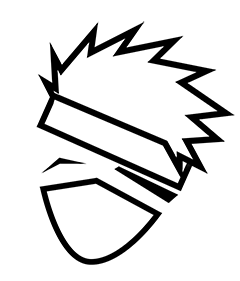前面我先看了 React-360 源码阅读【5】- 核心 Compositor 里的内容,其中里面涉及了 video 作为背景的内容,今天分析一下 video 目录里面的内容;实际上我们如果要设置全景视频,可以直接通过调用;
// Creating a Video Player
const player = r360.compositor.createVideoPlayer('myplayer');
// Set the video to be played, and its format
player.setSource('path/to/video.mp4', '2D');
当然,这里我们主要分析 video 目录下的文件都做了什么事情。
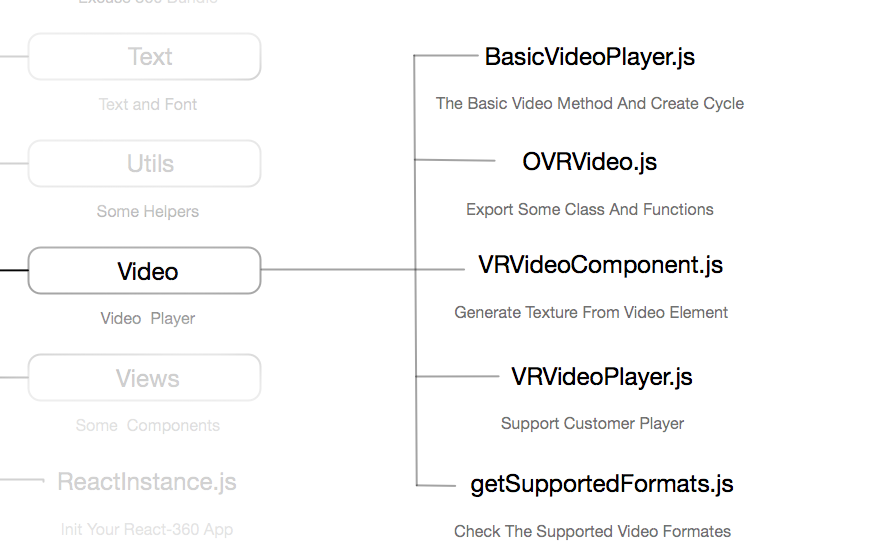
getSupportedFormats.js
const FORMATS = {
ogg: 'video/ogg; codecs="theora, vorbis"',
mp4: 'video/mp4; codecs="avc1.4D401E, mp4a.40.2"',
mkv: 'video/x-matroska; codecs="theora, vorbis"',
webm: 'video/webm; codecs="vp8, vorbis"',
};
let supportCache = null;
export default function getSupportedFormats() {
if (supportCache) {
return supportCache;
}
const video = document.createElement('video');
supportCache = [];
for (const type in FORMATS) {
const canPlay = video.canPlayType(FORMATS[type]);
if (canPlay.length && canPlay !== 'no') {
supportCache.push(type);
}
}
return supportCache;
}
OVRVideo.js 就是对当前目录下的函数和一些类的对外暴露,这里不分析了。
BasicVideoPlayer.js
定义需要对外暴露的事件, 如果事件大家不熟悉 video 的基本事件化,可以去看 https://developer.mozilla.org/en-US/docs/Web/Guide/Events/Media_events 的定义
const MEDIA_EVENT_TYPES = [
'canplay',
'durationchange',
'ended',
'error',
'timeupdate',
'pause',
'playing',
];
/**
* The basic video player
*/
export default class BasicVideoPlayer {
onMediaEvent: ?(any) => void;
videoElement: HTMLVideoElement;
_muted: boolean;
_volume: number;
/**
* Subclasses may use this property to define the video format
* the video player supports. e.g. If a video player defined
* `supportedFormats = ['mp4']`, when playing a .webm format video,
* VRVideoComponent will fall back to use other video player.
*/
static supportedFormats: ?Array<string> = null;
constructor() {
this.videoElement = document.createElement('video');
this.videoElement.style.display = 'none';
// 防止移动端的全屏,如果微信的化需要我们自己去设置
this.videoElement.setAttribute('playsinline', 'playsinline');
this.videoElement.setAttribute('webkit-playsinline', 'webkit-playsinline');
// video 是 append 到 body 尾部的
if (document.body) {
document.body.appendChild(this.videoElement);
}
this._volume = 1.0;
this._muted = false;
this.onMediaEvent = undefined;
(this: any)._onMediaEvent = this._onMediaEvent.bind(this);
}
// 主要设置 video 的 source
initializeVideo(src: string, metaData: any) {
this.videoElement.src = src;
this.videoElement.crossOrigin = 'anonymous';
this._bindMediaEvents();
this.videoElement.load();
}
// 确认是否可以继续播放
hasEnoughData(): boolean {
return (
!!this.videoElement && this.videoElement.readyState === this.videoElement.HAVE_ENOUGH_DATA
);
}
主要是将 video 触发的事件外发
_bindMediaEvents() {
MEDIA_EVENT_TYPES.forEach(eventType => {
this.videoElement.addEventListener(eventType, this._onMediaEvent);
});
}
_unbindMediaEvents() {
MEDIA_EVENT_TYPES.forEach(eventType => {
this.videoElement.removeEventListener(eventType, this._onMediaEvent);
});
}
_onMediaEvent(event: any) {
if (typeof this.onMediaEvent === 'function') {
this.onMediaEvent(event);
}
}
setVolume(volume: number) {
this.videoElement.volume = volume;
}
setMuted(muted: boolean) {
this.videoElement.muted = muted;
}
play() {
this.videoElement.play();
}
pause() {
this.videoElement.pause();
}
seekTo(position: number) {
this.videoElement.currentTime = position;
}
// 销毁 video
dispose() {
this.pause();
if (document.body) {
document.body.removeChild(this.videoElement);
}
this.videoElement.src = '';
this._unbindMediaEvents();
this.onMediaEvent = undefined;
}
}
大概是对一个基本 player 的封装。
大概就是对视频编码方式的探测,返回支持的格式,去年写了一篇比较详细的文章《探测浏览器对 video 和 audio 的兼容性》,关于使用 canPlayType()。
VRVideoPlayer.js
import BasicVideoPlayer from './BasicVideoPlayer';
import getSupportedFormats from './getSupportedFormats';
import type {VideoDef} from './VRVideoComponent';
const _customizedVideoPlayers: Array<Class<BasicVideoPlayer>> = [];
let _customizedSupportCache: ?Array<string> = null;
/**
* 获取当前 的 player
*/
export function getVideoPlayer(videDef: ?VideoDef): Class<BasicVideoPlayer> {
for (let i = 0; i < _customizedVideoPlayers.length; i++) {
const player = _customizedVideoPlayers[i];
const format = videDef ? videDef.format : null;
// Here we use == to compare to both null and undefined
if (
player.supportedFormats == null ||
format == null ||
player.supportedFormats.indexOf(format) > -1
) {
return player;
}
}
return BasicVideoPlayer;
}
/**
* 添加自定义实现的 player
*/
export function addCustomizedVideoPlayer(player: Class<BasicVideoPlayer>) {
_customizedVideoPlayers.push(player);
}
// 获取自定义的 video 格式支持
export function getCustomizedSupportedFormats(): Array<string> {
if (_customizedSupportCache) {
return _customizedSupportCache;
}
_customizedSupportCache = getSupportedFormats();
for (let i = 0; i < _customizedVideoPlayers.length; i++) {
const player = _customizedVideoPlayers[i];
if (player.supportedFormats) {
const supportedFormats = player.supportedFormats;
for (let j = 0; j < supportedFormats.length; j++) {
if (_customizedSupportCache.indexOf(supportedFormats[j]) < 0) {
_customizedSupportCache.push(supportedFormats[j]);
}
}
}
}
return _customizedSupportCache;
}
VRVideoComponent.js
import {getVideoPlayer} from './VRVideoPlayer';
import * as THREE from 'three';
import type {Texture} from 'three';
interface VideoPlayer {
initializeVideo(src: string, metaData: any): void,
dispose(): void,
hasEnoughData(): boolean,
}
export type VideoDef = {
src: string,
format: ?string,
metaData: any,
};
export default class VRVideoComponent {
onMediaEvent: ?(any) => void;
videoDef: ?VideoDef;
videoPlayer: ?VideoPlayer;
videoTextures: Array<Texture>;
constructor() {
this.videoPlayer = null;
this.videoTextures = [];
this.onMediaEvent = undefined;
(this: any)._onMediaEvent = this._onMediaEvent.bind(this);
}
/**
* @param videoDef definition of a video to play
* @param videoDef.src url of video if the streamingType is none
*/
setVideo(videoDef: VideoDef) {
this._freeVideoPlayer();
this._freeTexture();
this._setVideoDef(videoDef);
this.videoPlayer = new (getVideoPlayer(this.videoDef))();
this.videoPlayer.onMediaEvent = this._onMediaEvent;
// video 纹理贴图 大概 360 视频渲染的原理就是取到的祯的图像,然后绘制到 three.js 对象上
const texture = new THREE.Texture(this.videoPlayer.videoElement);
texture.generateMipmaps = false;
texture.wrapS = THREE.ClampToEdgeWrapping;
texture.wrapT = THREE.ClampToEdgeWrapping;
texture.minFilter = THREE.LinearFilter;
texture.magFilter = THREE.LinearFilter;
// For rectlinear and equirect video, we use same texture for both eye
this.videoTextures[0] = texture;
// Uncomment when we support stereo cubemap.
//this.videoTextures[1] = texture;
if (this.videoDef) {
const videoDef = this.videoDef;
if (this.videoPlayer) {
this.videoPlayer.initializeVideo(videoDef.src, videoDef.metaData);
}
}
}
_setVideoDef(videoDef: VideoDef) {
this.videoDef = {
src: videoDef.src,
format: videoDef.format,
metaData: videoDef.metaData,
};
}
_onMediaEvent(event: any) {
if (typeof this.onMediaEvent === 'function') {
this.onMediaEvent(event);
}
}
// 销毁掉当前的 video player
_freeVideoPlayer() {
if (this.videoPlayer) {
this.videoPlayer.dispose();
}
this.videoPlayer = null;
}
// 销毁掉这些 textures
_freeTexture() {
for (let i = 0; i < this.videoTextures.length; i++) {
if (this.videoTextures[i]) {
this.videoTextures[i].dispose();
}
}
this.videoTextures = [];
}
// 更新 texture
frame() {
if (this.videoPlayer && this.videoPlayer.hasEnoughData()) {
for (let i = 0; i < this.videoTextures.length; i++) {
if (this.videoTextures[i]) {
this.videoTextures[i].needsUpdate = true;
}
}
}
}
dispose() {
this._freeVideoPlayer();
this._freeTexture();
this.onMediaEvent = undefined;
}
}
这样下去大家是不是对 videoPlayer 有了一个比较好的理解了。