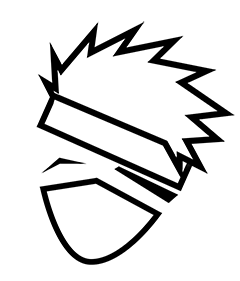如果不是和命令行工具打交道,可能我们很少有机会去用到process模块中的一些方法或者属性。不过如果你要做类似于webpack或者gulp等较为复杂的构建工具,由于bash界面就是和用户直接交流的工具,因此友好的输入输出,完整的提示都非常有必要了。
一张表格大概可以看到process有哪些属性
| 属性名称 | 用途 |
|---|---|
| platform | 判断当前系统平台 |
| argv | 当前进程的命令行参数数组 |
| execPath | 当前进程的可执行文件的绝对路径 |
| stdout | 指向标准输出 |
| stdin | 指向标准输入 |
| stderr | 指向标准错误 |
| stderr | 指向标准错误 |
我们可以直接在代码中这样使用
console.log(porcess.platform)
// darwin
使用argv 会返回命令行的数组,我们可以通过数组来获取用户具体的命令
console.log(process.argv);
// [ '/usr/local/bin/node', '/Users/ali-130257n/www/weex-jackzoo/projects/demo.js', '-p', '-v' ]
一般情况下,我们更想获取最后的一些参数,前面两个不需要,我们可以
let args = process.argv.slice(2);
console.log(args)
// [ '-p', '-v' ]
process 提供的方法有很多。大致我们可以用到的有下面一些。
cwd:返回运行当前脚本的工作目录的路径
abort:立即结束进程
nextTick: 指定下次事件循环首先运行的任务
process 支持的一些事件,通过一些事件,我们可做一些友好的提示或者处理。
uncaughtException:当前进程抛出一个没有被捕捉的意外时,会触发uncaughtException事件
message: 接受来自父进程的消息
rejectionHandled:用于捕获与它关联的promise错误处理并且产生的reject
unhandledRejection: 同理这个便是用于捕获没有与之关联promise错误处理的reject
const unhandledRejections = new Map();
process.on('unhandledRejection', (reason, p) => {
unhandledRejections.set(p, reason);
});
process.on('rejectionHandled', (p) => {
unhandledRejections.delete(p);
});
warning: 当前进程产生一个警告的时候出发
process.on('warning', (warning) => {
console.warn(warning.name); // Print the warning name
console.warn(warning.message); // Print the warning message
console.warn(warning.stack); // Print the stack trace
});