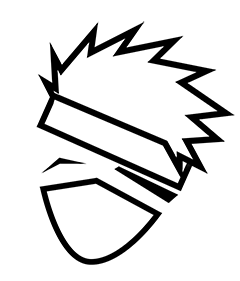iOS 13+ Safari 启用陀螺仪授权
iOS 13 在升级的时候 Webkit 更新了部分描述,其中有一点 Added a permission API on iOS for DeviceMotionEvent and DeviceOrientationEvent. 开始对设备运动和旋转进行授权才可以启用数据的读取。 关于设备运动和旋转的数据,iOS 12+ 时候就进行过一次调整,需要用户手动前往 Safari 设置。这个时候你需要提示用户如何进行设置; 当然对于 iOS 13 的话,我们需要在用户和页面交互后,出发 权限申请; $('.btn').on('click', function() { if (typeof DeviceOrientationEvent.requestPermission === 'function') { DeviceOrientationEvent.requestPermission() .then(permissionState => { if (permissionState === 'granted') { // handle data } else { // handle denied } }) .catch( 详情 »