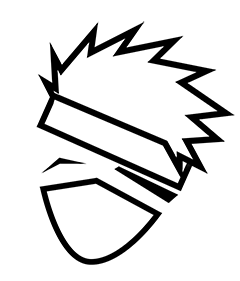React Native 开发小Tips
相信好多写React Native的都是前端出身,当然遇见问题的,也很多时候会想从前端出发,但由于React Native本身的限制,并不是支持足够多的属性和样式,所以Bo主结合自己的开发实践,并总结了一些将来开发可能会遇见的问题并给出一些小的代码参考;(PS实现不好的希望能大家提出看法,自己也会更新)。 自己将代码放到了example下,并且做成了一个App.这样可以查看具体运行效果: 截图1: 截图2: 项目地址 开始 git clone https://github.com/JackPu/react-native-tips.git 进入example 目录 react-native start 用xcode打开ios目录下的项目,运行就可以看到上面的运行界面了。 1.关于按钮 写习惯了html我们看到按钮,第一时间想到的便是Button,但是目前React Native并没有这个组件,不过没关系,我们可以使用 TouchableHighlight,TouchableOpacity来实现按钮组件,当然常用的样式可以应用在上面,形成格式各样的按钮。 <TouchableHighlight onPress={this._onPressButton}> <Text>This is Button& 详情 »